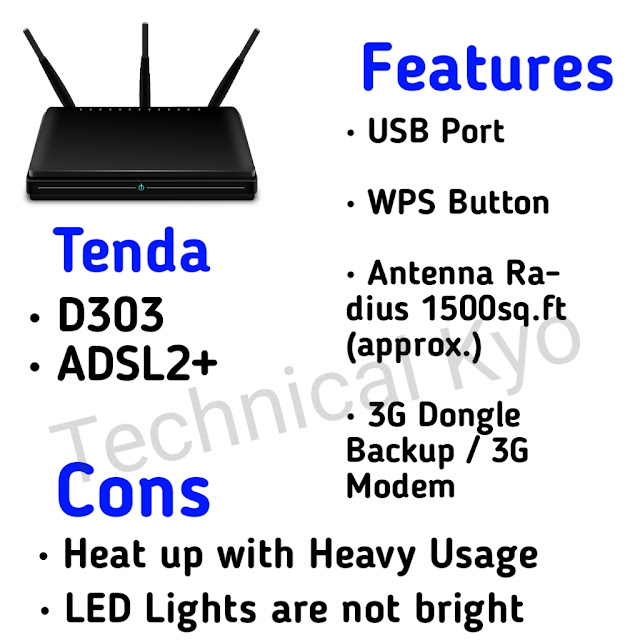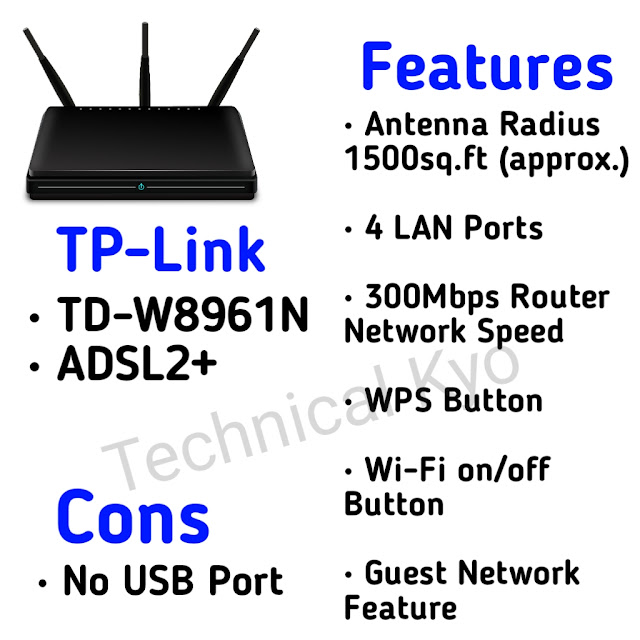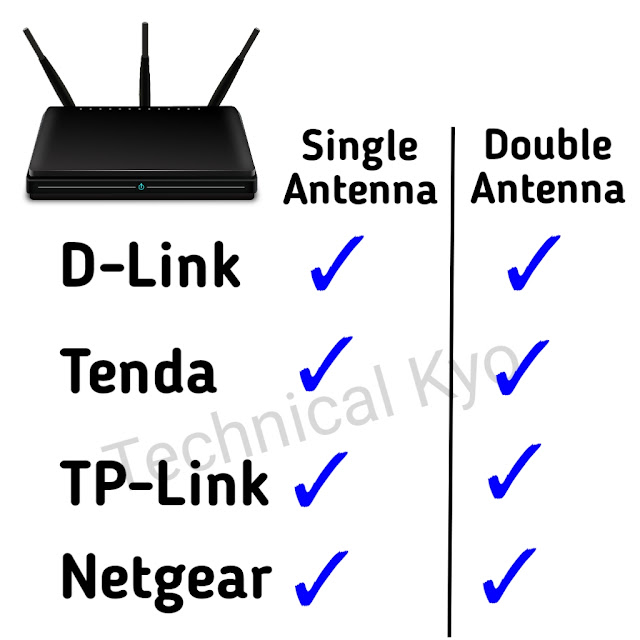Best ADSL Wi-Fi Router for BSNL Broadband Connection
Hey guys, In this post today I am going to tell you the best adsl Wi-Fi router for BSNL broadband connection. Guys, if you want more information related to BSNL broadband connection, then you must visit all posts of my BSNL broadband connection. Guys, In this post, all the routers I am going to tell you, all these routers have their own specialties and you can take any router you want.
And friends, Pay attention to one more things, what you need, according to your needs, select a router from here. For example:- if you want to get a router for home, then the best router is available for it, or if you are a student, or you want more Wi-Fi range, etc. Looking at all such things, I have brought here the best adsl Wi-Fi router for you.
Note:- If You Know Hindi Language then you will get all the information of this post in this video.
Note:- If You Know Hindi Language then you will get all the information of this post in this video.
Friends, You pay attention to one more thing. If you do not need much Wi-Fi range, then you should take a single antenna Wi-Fi router. But if you want the Wi-Fi range far enough, then you should take a double antenna Wi-Fi router. The single and double antenna is only for your Wi-Fi range. if you take a Wi-Fi router with single antenna, its range is less than a Wi-Fi router with a double antenna.
So guys, here I am giving you the link of both single antenna Wi-Fi router and double antenna Wi-Fi router. You can take what you want. And friends, let me tell you this as well. The maximum downloading speed of ADSL technology is 24Mbps (approx.) and the maximum uploading speed is 3.5Mbps (approx.).
#1. D-Link ADSL2+ BSNL Wi-Fi Router (single and double antenna)
Features
- 2 BHK Flat
- Antenna Radius 750sq.ft (approx.)
- 150Mbps Router Network Speed
- 4 Ethernet Port
- Physical WPS Button
- Power Button
Cons
Also Read :- How to Fill the Form for BSNL Broadband Connection
#2. Tenda ADSL2+ BSNL Wi-Fi Router (single and double antenna)
Features
- USB Port
- WPS Button
- Antenna Radius 1500sp.ft (approx.)
- 3G Dongle Backup/3G Modem
Cons
- Heat up with Heavy Usage
- LED Lights are not Bright
#3. TP-Link ADSL2+ BSNL Wi-Fi Router (single and double antenna)
- Antenna Radius 1500sq.ft (approx.)
- 4 LAN Ports
- 300Mbps Router Network Speed
- WPS Button
- WI-FI On/Off Button
- Guest Network Feature
Cons
- No USB Port
#4. Netgear ADSL2+ BSNL Wi-Fi Router (single and double antenna)
Netgear
Features
- Best for Single use/Students/Single Room
- Antenna Radius 600sq.ft (approx.)
- 150Mbps Router Network Speed
- Power Button
Cons
- Only 2 LAN Ports (Best for Students, Single Room, etc.)
- No WPS Button
- No USB Port
https://amzn.to/3gNCaER2) Netgear D1500 N300Mbps ADSL2+ Router (Double Antenna)https://amzn.to/2WhKh2R
With that, friends, let me tell you this too. Through this post, all the routers I have told you, I have selected only those routers whose double antenna also available.
Thank you guys, To read this post, If you liked my post then do share it.
Also you can subscribe me on my YouTube channel as well. (My YouTube channel click here)