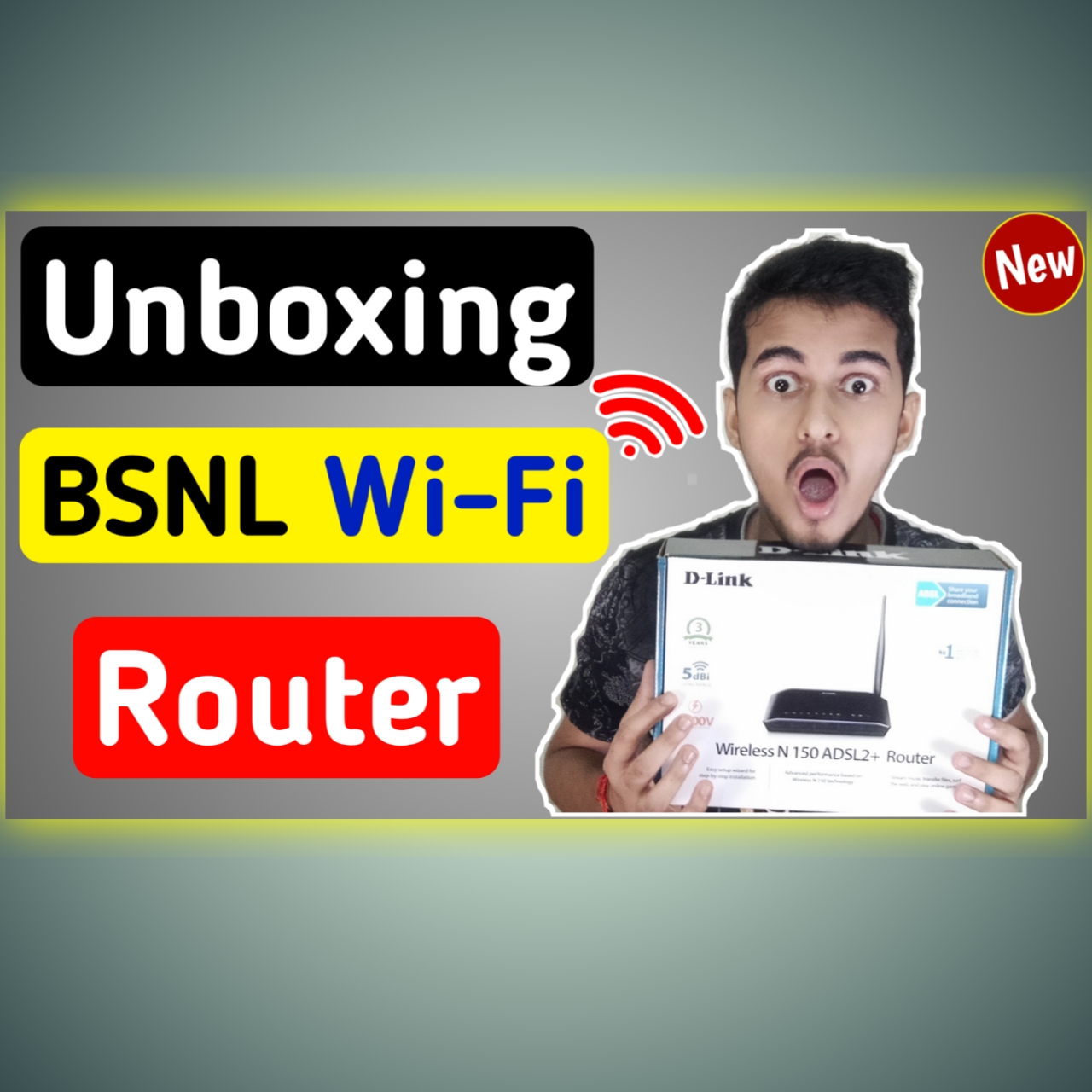Best BSNL Wi-Fi Router Unboxing | My Review | My Opinion | Unboxing D-Link Wi-Fi Router
Hey Guys, let me tell you first if you have any problem related to BSNL broadband connection, So you must visit out BSNL broadband connection category or you can also visit our YouTube channel.
Friends, In this post today I am going to Unboxing the best BSNL Wi-Fi router. Friends, let me also tell you that the router I am going to unbox I use this router myself whose name is D-Link 2730u single antenna Wi-Fi router. Guys, Now start best BSNL Wi-Fi router unboxing.
Note:- If You Know Hindi Language then you will get all the information of this post in this video.
Note:- If You Know Hindi Language then you will get all the information of this post in this video.
D-Link 2730u Wi-Fi Router Unboxing
Friends, First of all let me tell you that this router is ADSL2+ router. This means, you can use it for broadband connection that provide service DSL technology broadband connections. Or you can also used this router as a range extender.
Friend, DSL port has been given in this router with the help of which you can use broadband connection with telephone line. And Friends with this, let me also tell you which companies are there. Those who provide DSL broadband connections (telephone line). So friends, let me tell you, there are some big companies that still provide DSL broadband connection (telephone line) e.g. – BSNL, Airtel, MTNL, etc.
This companies also provide fiber broadband connection. But DSL broadband connection used to run at an earlier time, so DSL broadband connection is still running in some places.
Also Read :- How to Fill the Form for BSNL Broadband Connection?
D-Link 2730u Wi-Fi Router Unboxing
Front Face(Box) :-
Hey Guys, if we told about the front face of this D-Link router box, the company’s logo is seen at the top here. After that, on the right side, ADSL is written here. As I already told you this router is an ADSL router. After that, if you look under it, the model name of the router is seen.
Now look at the left side, then there is a warranty here. After that, if you look under it, you can see the range of the antenna and below it you can see the lightning protection support of 4000v.
After that, some other small details are written about the router. So friends, we have seen what is written on the front page of the router box?
D-Link 2730u BSNL Wi-Fi Router Unboxing
Right Side (Box) :-
Friends, now look at the right side of this box, so the features of this router has been written here. It’s means, Here the important features of this router are written in points. Friends, all these features are also given on the backside of the router box, so friends, I will show you written on the backside of the router box because everything is given in detail too much.
D-Link 2730u Wi-Fi Router Unboxing
Left Side (Box) :-
Friends, now look at the left side of this box, then what things will be found inside this box here, it is all written here. After that the minimum system requirement is written, which shows that what should be the minimum requirements of all the things that this router need to use? e.g. – ethernet cable, browser, ISP Technology, etc.
Also Read:- Best ADSL Wi-Fi Routers for BSNL Broadband Connection
D-Link 2730u Wi-Fi Router Unboxing
Back side (Box) :-
Friends, looking at the back of the router box, here is a little description about this router. After that this router model is written about why this model is good? after that the function of this router is explained and right side you will see a chart in which the features of different D-Link router models are written and compared to each other.
D-Link 2730u WiFi Router Unboxing (Inside-box)
Package contents:-
1 – Wireless N150 ADSL2+ Router
2 – Easy Install CD, Manual
3 – Quick Install Guide
4 – Non-Removable Antenna
5 – Ethernet Cable
6 – Power Adapter
7 – Splitter
Now friends, let me tell you about some important things, what they are used for and what they do, which is found inside this box?
1 – Wireless N150 ADSL2+ Router :-
This is a single antenna router of D-Link. Internet access is done with the help of this router. With the help of this router you can access internet through both ethernet cable and Wi-Fi. The broadband cable is placed behind this router, with the help of which Internet starts running in it.
2 – Easy Install CD, Manual :-
You can configure the router with the help of CDs and Manual book. However, this is not required. Because the router is configured by the broadband company itself.
3 – Quick Install Guide:-
With the help of quick install guide you will be able to know easily what is the work of the things found inside the box and how it works?
4 – Non-Removable Antenna :-
This antenna is mounted in your router and is a non removable antenna. Some routers also have a removable antennas. Talking about this router, it is a Wi-Fi antenna with the help of this antenna you use Wi-Fi.
5 – Ethernet Cable :-
Friends, you can access the internet with the help of this cable. This cable is known by many name. Mostly this cable is called RJ-45 Cable and Ethernet Cable. You will connect this cable to the Ethernet port of your router, after that, the other side will be placed in the LAN port of the computer. Then the internet will start running in your computer.
6 – Power Adapter :-
Friends, Power Adapter is also seen inside this box and with the help of this power adaptor the router Runs and we are able to use the internet.
7 – Splitter :-
Friends as you know, It is an ADSL2+ router so this router runs internet with the help of DSL broadband connection (telephone line). So you can use both Internet and telephone with this same wire, then this splitter is used to divide that wire into two part. Due to the divide into path, we are able to use Broadband and telephone from one wire.
Also Read:- How to Apply for BSNL Broadband Connection
D-Link 2730u BSNL Wi-Fi Router (My Review)
Friends, I have been using this router for the last 9 months. Now friends, talk about what is the problem with this router. So guys if you connect 8-9 devices to this router and use it for 12-13 hours continuously, then this router get a bit hit.
But there is no problem in the performance and speed of this router. This router is best if I say overall. I do not have any problem in this router, I have been using for the last several months.
D-Link 2730u BSNL WiFi Router (My Opinion)
Friends, My opinion about this router is that you can take this router, if you do not need much range. But if you want more radius of Wi-Fi range, you can take a router with its dual antenna.
I am giving below links of single antenna and double antenna Wi-Fi router. You can check if you want.
D-Link Wi-Fi Router (Buy Links) :-
Thank you guys, To read this post, If you liked my post then do share it.
Also you can subscribe me on my YouTube channel as well. (My YouTube channel click here)